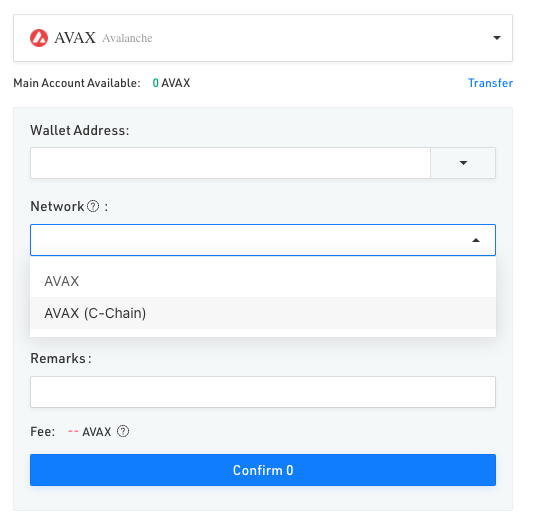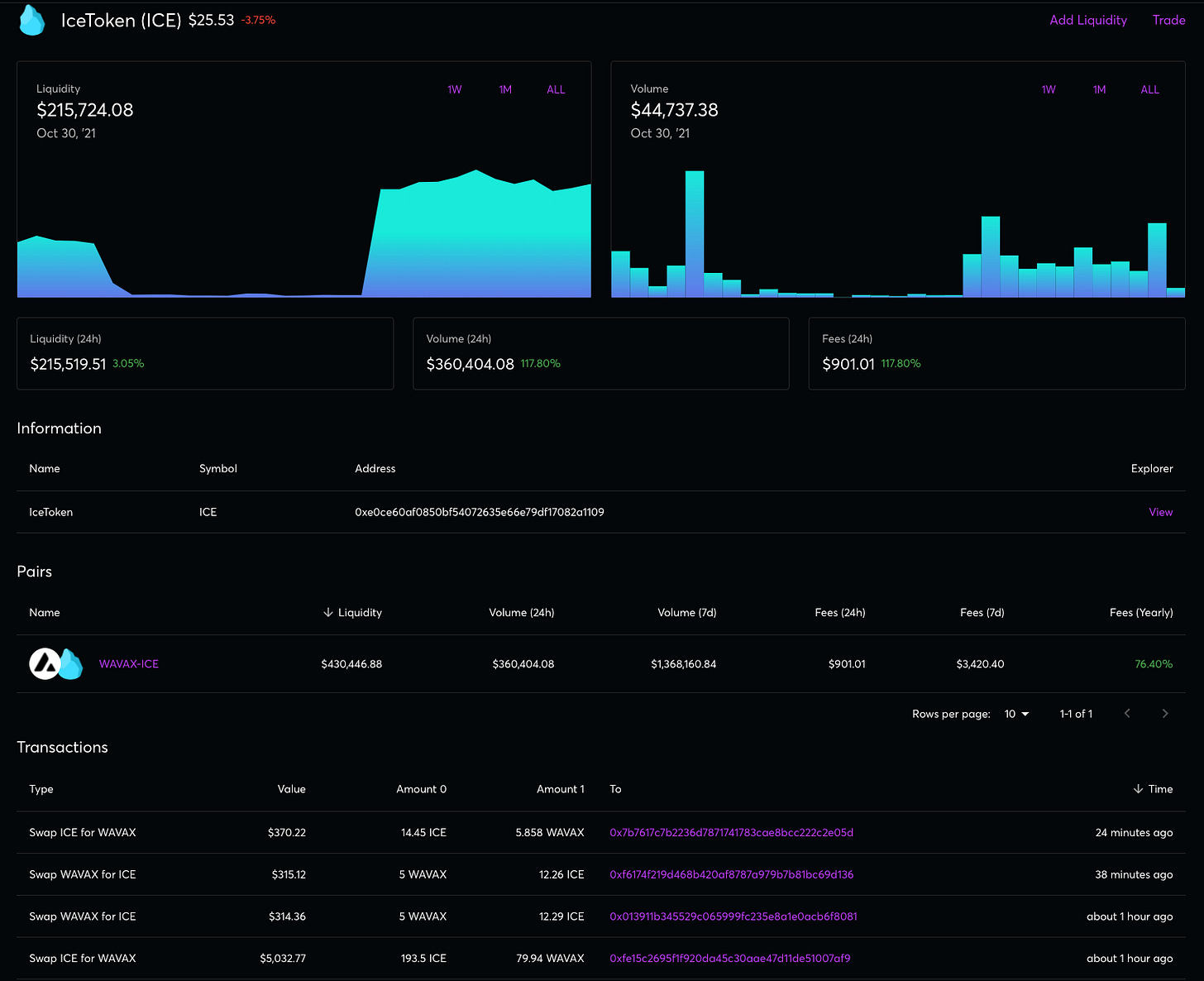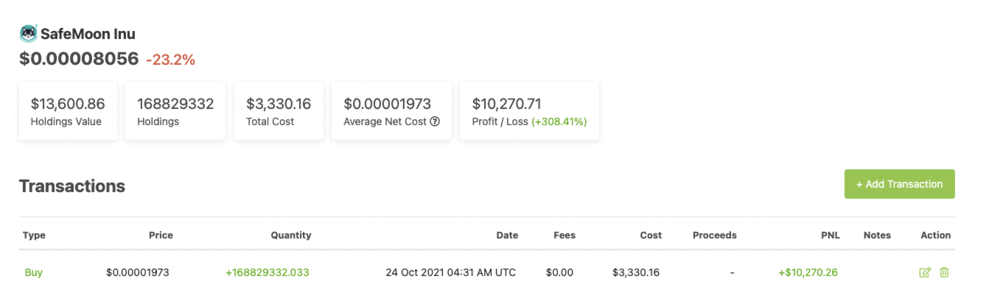This is a 2 or 3 part series (we’ll see what the average iq of the subscribers are fairly quickly) that will outline the basics of setting yourself up to actually be able to capitalize on some of the ideas that are sent out. By the end, you should be able to take advantage of most any opportunity thrown at you, trade on it, and avoid paying excess gas fees.
avoiding $200 gas fees on $CUMROCKET & other fan favorites
To preface - This is the TEDIOUS shit. It’s not exactly fun, but it’s essential you become a normal human for a few minutes before jumping into the world of degenerates & incels. You’ll also be happy to know that once you’ve learned to swap on one L2 (explained below), all the others are pretty much clones—so it’s extremely easy to pickup new chains & swap sites as you find them.
Lastly, I’ve included an estimate of about how long this guide should take you:
regular folks’ - 10 - 15 minutes
autistic / on the spectrum - 45-60 seconds
Note: Anything in Block Quotes like this is extra context, and not necessarily essential to know. If you just want to know how to fucking swap the damn crypto, feel free to skip. With that said, some of the context may answer a lot of your, ‘why the fuck would they do that?’ sorts of questions.
Contents
Metamask - The portal to degeneracy & swaps
Penny pincher - setting up L2/AVAX in preparation to swap
Can we fucking swap already? - A trip to traderjoes for degen potato latkahs
Teach a man to bridge - and he’ll trade shitcoins for life
Part 2 Preview: Deeper down the degenhole - Lending/borrowing for ungodly interest; more to come in Part 2
Metamask - The portal to degeneracy & swaps
Understand DEX vs. CEX
Download the Metamask extension for your desktop browser of choice
Setup Metamask ‘Basics’
If you’re a normal fucking person, you probably trade crypto on Coinbase, or something like that. Those are CEXes (Centralized Exchanges)
CEX (Centralized Exchange) - An exchange with a centralized entity that controls your wallet, your crypto, liquidity, etc. CEX exchanges are what everyone is familiar with; E-Trade, Schwabb, Robinhood, etc. IMHO, CEXes are on their last leg. They will always exist—but when people realize what’s possible with DEXes (below), there’s little to no reason to go back. Examples: Coinbase, Gemini, Kucoin, etc.
In order to be able to access many of the smaller altcoins that are not available on CEXes, you’ll need to learn how to swap on a ‘DEX’.
DEX (Decentralized Exchange) - A Peer to Peer Decentralized Exchange. Remember Napster & Kazaa? A DEX is essentially what Napster & Kazaa was to the music world. Just as you were able to exchange songs by leveraging the power of a peer to peer network, crypto has implemented the same idea with DEXes. With a DEX, you control your wallet & trade directly from your wallet to some other person’s wallet. Liquidity is created by other individuals. This is where ‘staking’ comes in, and why you can earn APY—essentially, you’re offering up your crypto as trade liquidity on a DEX (think - leaving Kazaa on overnight on mistake & other people downloading songs off you. Except in this instance, you can actually get paid for doing this on a DEX.). Examples: Uniswap, Sushiswap, Pancakeswap, TraderJoe, etc.
In order to interact with a DEX, you must have Metamask, as they pretty much have a monopoly on the entire space when it comes to swaps.
Metamask - https://metamask.io/ - Download Metamask using this link. It’s a browser extension—I use it with Chrome or Brave browser, but it can also be used with Firefox, Edge (lol), or on Mobile (iOS / Android). However, to initially set up Metamask you definitely want to use a desktop browser and not your phone.
Once you’ve downloaded Metamask & installed it as an extension in your browser of choice, you’ll want to go ahead & either create a new wallet, or import a previous wallet. To import a previous wallet, you’ll need your seed phrase from that wallet. If you however choose to make a new wallet, it’s extremely important that you WRITE DOWN your seed phrase & store it in a safe place. Make sure you never expose your seed phrase to anyone or any machine. Meaning—don’t take a picture of it & store it on your iCloud/Google Drive, and don’t try to be a fucking smart ass & put it in a password protected Word Doc. There are 12 year olds who could break into something like that & next thing you know, the kid who lives down the block from you now suspiciously is strutting around in his $3k electric scooter, laughing his fucking ass off whenever he sees you.
Alpha Tip - if you’re holding a considerable amount of crypto ($5k-$10k+), it’s time to invest in a hardware wallet. I’ve tried both Trezor & Ledger HW Wallets. Think of the Ledger as being a Rolls Royce, and think of the Trezor as being a Porsche. Like a Rolls, the Ledger has all the bells n’ whistles—it supports basically any & every blockchain that comes out, and it’s always adding new coins/features (quite honestly, many of the new features are expensive/shitty & I’d never use). As for the Trezor—it still supports a lot of the major blockchains, and does pretty much everything I need. Personally, I’m a fan of Trezor since it’s a bit more streamlined/simple & easier to quickly process transactions. If you’re swapping/staking/unstaking coins 20-30+ times per day, you just want something simple & straightforward.
Penny pincher - setting up L2/AVAX in preparation to swap
Understand L1 vs. L2 & why using L2 Chains are essential
Configure Metamask to work with AVAX-C Chain L2
Buy / Get AVAX (Coinbase or Kucoin)
Withdraw your AVAX using the AVAX-C Chain
OK—you’ve got Metamask setup w/ your new or imported wallet. You’re ready to hop on Uniswap & swap, right? Eh, not so fast. As you can see in the picture below, Ethereum’s blockchain is so popular that a simple swap could cost you between $50 to $300, depending on network traffic. There’s gotta be another way, right?
L1 vs. L2 Chains
L1 Chains - Base Chains. These are basically the first layer built of each crypto/protocol. They’re essential for security, since they maintain the ledger & the transaction activity. But because they maintain ALL of this, across the WHOLE world, since 2009, they’re slow as all fucking hell. Improvements are being made, but just like the NYC Subway System, it’s hard to improve something when it’s being used 24/7/365. Examples: BTC, ETH, DOGE, etc.
L2 Chains - As developers realized that crypto was growing faster than they could improve their Base Chains (L1), they had to put a temporary ‘fix’ into place, so people could actually transact crypto without paying an arm & a fucking leg. L2 Chains achieve this. Without getting too deep in the weeds, essentially L2 chains keep a very thin layer of transaction info on them, so they can settle fast & cost practically nothing. Since they run on top of the L1 chain, they are still very safe (even if not 100% hack proof like BTC/ETH). Examples: AVAX (Avalanche), FTM (Fantom), MATIC (Polygon), Arbitrum, xDAI (Stake), etc.
There are a bunch more, but for our purposes, we’re going to focus on AVAX (Avalanche). Once you learn how to operate one L2 Chain, it’s easy to figure out how to operate another.
Configure Metamask to work with AVAX-C Chain
First - Goto https://traderjoexyz.com/ & click on the Wallet/Rectangle in the upper right corner of the website (should be to the right of ‘Avalance’). Select Metamask.
It should ask you if you want to switch to the AVAX/Avalanche Chain. Say yes. That’s it. You’re now on the AVAX-C Chain. However, there’s a little bit more if you want to start swapping…
On the AVAX chain, AVAX is now your gas (like ETH was your gas on the ETH chain). That means you need to get some AVAX to start swapping. It typically costs between 2-3 cents per swap. Since 1 AVAX = $63 (as of writing), that’s a whole lot of fucking swaps. Bottom line: you only need 0.1 AVAX to start trading.
Buy / Get AVAX
Get AVAX - To get AVAX, you can buy it on Coinbase or Kucoin. Kucoin is a great exchange, and I highly recommend you sign-up with them if you haven’t (use my referral here to get free crypto after trading more than $10 worth). Why is it great?
Kucoin doesn’t require you to validate your identification—you can withdrawal up to 2 BTC worth ($100k+) of crypto PER DAY without identification.
Kucoin has a shitload of altcoins. They don’t have a lot of the smaller degenerate fucking ape coins that I’ll cover, but at least they have a lot of the mid-range coins.
Get AVAX - Coinbase Pro. Since I’m banned from Coinbase, you’ll have to give this a go yourself. You can definitely buy AVAX on Coinbase, but you’ll have to make sure that it allows you to withdrawal it using the AVAX-C Chain (it should say it, or there should be an option)
Withdrawal AVAX to your Metamask Wallet
As you may have noticed, your AVAX wallet address (pictured below), is the same as your ETH wallet address. This makes it easier to know if you’re using the same wallet (but you’re just on L2 instead of L1).
When you withdrawal your AVAX from Kucoin/Coinbase, just make sure you’re withdrawling using the ‘AVAX-C Chain’ (not the X or P chain).
…and, boom. You should now have AVAX in your Metamask wallet, and you’re ready to fuck some 11 year olds up in the cryptosphere. As a side note—if you ever want to switch back to the ETH Chain, all you have to do is select the ETH chain up top in the network selection on Metamask (below)
Can we fucking swap already? - A trip to traderjoes for degen potato latkahs
Swapping on Traderjoes
Where the fuck are my tokens? Adding Custom Tokens
Wrapped Tokens, Liquidity, & Fuckery to watch for
Swapping on Traderjoes - Let’s head back to Traderjoes. Make sure you’re not an idiot, and you’ve clicked on ‘Trade’ at the top. This works almost exactly like doing swaps on ETH.
Pick the coin you want to get rid of at the top, and pick the coin you want to ape into at the bottom (e.g., Gorilla Rob Coin - GRC).
If it’s your first time trading a coin, you’ll have to ‘approve’ it. Click approve, and Metamask should pop up asking you to approve. Say yes. After about 10 seconds, the transaction should go through. You can keep track of it as well by clicking on the Metamask (fox icon) in your browser, and clicking on ‘Activity’.
Once approved, you can now click ‘Swap’.
Where the fuck are my tokens?
Adding Custom Tokens - Thankfully there’s a very simple (and new) way to do this. Click on your Metamask icon in your browser & then click on the circle in the top right of the Metamask extension. Goto Settings → Experimental → Turn ‘Use Token Detection On’. Now whenever Metamask detects a new token in your wallet, it will add it to your wallet (novel idea, eh?). If you’re still having trouble, you can try the old fashioned way, which I’ll save you from explaining here.
Wrapped Tokens, Liquidity, & Fuckery to watch for
Wrapped Tokens - When you trade tokens on the AVAX chain, you’ll notice that their names are little different (WETH.e, WBTC.e, USDC.e, etc.). Basically these are ‘wrapped’ AVAX tokens. All this means is that they are basically ETH, BTC, or USDC (or whatever token) wrapped in an AVAX token, so they can be traded on the AVAX network.
The price of the wrapped AVAX tokens should follow the price of the regular token itself, through something known as ‘Pricing Oracles’. If you’ve ever heard someone jerk off to Chainlink to the point that they’re fucking crying, that’s why—Chainlink pretty much has a monopoly on all pricing oracles, and none of this shit would work if it wasn’t for Chainlink. achem.
Anyways, Liquidity:
Liquidity simply = how many degens are supplying Trader Joe with the 2 coins you are buying/selling. Because in reality, you aren’t directly buying from another person who’s selling at that same exact second—you’re buying from a ‘Pool’ of the 2 coins (You also have the option to ‘Pool’ your liquidity to Trader Joes & earn trading fees when you click on ‘Pool’ up top—but that’s for another time).
For highly liquid coins like ETH, BTC, USDC, you don’t really have to worry about low liquidity.
But for less popular coins (like NUTSACK), sometimes the liquidity is a bit lower. You have to watch out for this, because you don’t want to swap for something & take a 10% haircut because the liquidity was too low to give you an accurate price.
It’s pretty simple to avoid this - when you swap, always look at ‘Price Impact’ (pictured below). Anything 1% or higher is concerning. But if it’s something like 0.10%, you’re fine.
If you want to waste a lot of time, checkout Trade Joe Analytics Dashboard. Lots of useful info on there
Fuckery to watch for
Good luck buddy
Teach a man to bridge - and he’ll trade shitcoins for life
Lastly - if you have some Ethereum or other shitcoins on ETH, and you want to trade them on AVAX chain - you’ll need to ‘Bridge Them’. In order to bridge your coins, they’ll first need to be in your Metamask Wallet on the ETH Chain.
You can then bridge them using the AVAX Bridge. The bridge goes both ways; so if you want to bridge from ETH → AVAX, make sure you have Metamask set to the Ethereum network.
It’s pretty self-explanatory from there, so I’m not going to go balls deep into detail. Just keep in mind that only major/liquid coins like ETH, USDT, USDC, WBTC, etc, can be bridged and/or fondled.
END